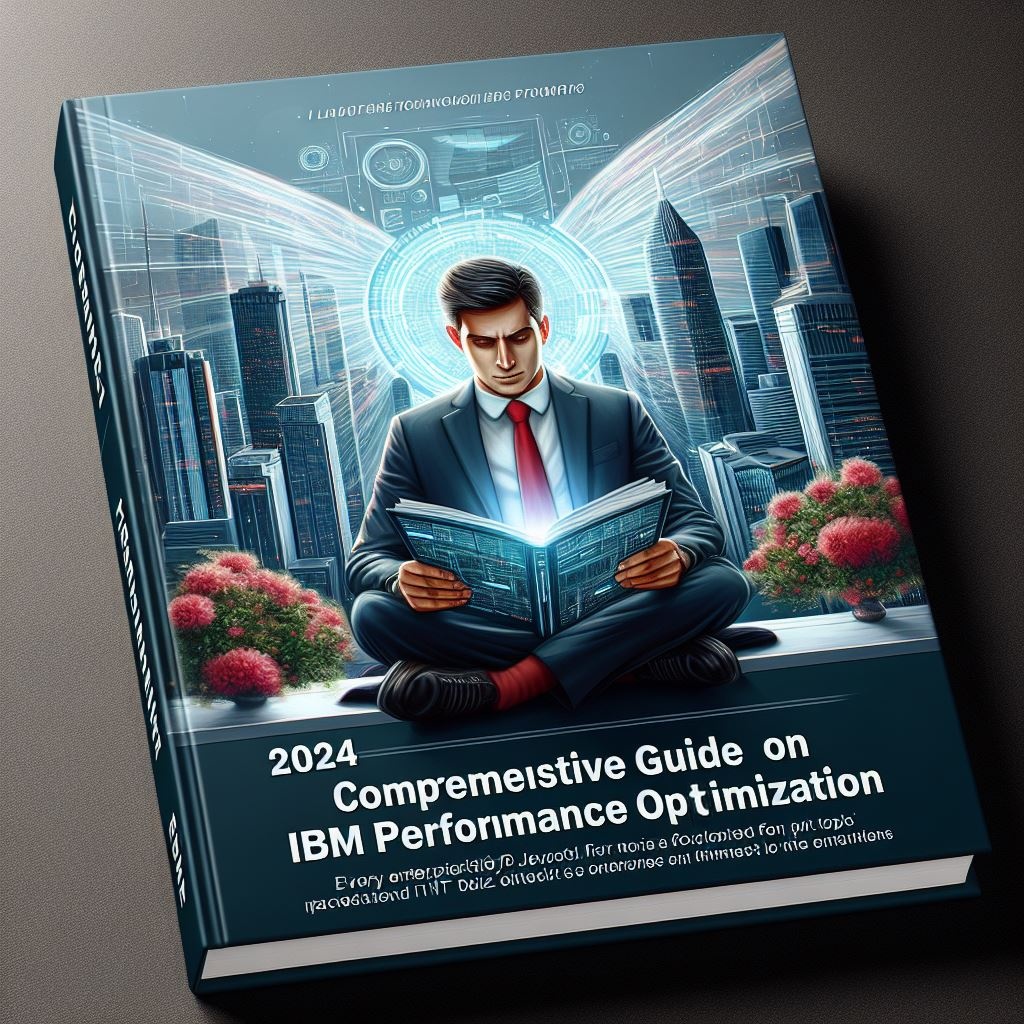A 2024 Comprehensive Guide On IBM i Performance Optimization ( every Enterprise IT Director should know ) with actionable pro tips.
Understanding Performance Metrics
Before diving into optimization strategies, it's essential to understand the key performance metrics that impact the overall health of an IBM i system. Some of the critical metrics include:
-
CPU Utilization: Monitoring CPU usage helps identify potential bottlenecks and ensures that the processor is efficiently utilized.
-
Memory Usage: Managing memory effectively is crucial for preventing performance degradation. Monitoring memory consumption and addressing memory leaks is essential.
-
Disk I/O: Tracking disk I/O operations helps identify potential issues with storage and optimize data access.
-
Network Throughput: Monitoring network performance is vital, especially in distributed environments, to ensure smooth communication between systems.
-
Batch Job Performance: Analyzing batch job performance is essential for optimizing large-scale data processing tasks.
Pro Tips for Performance Optimization
1. Regular System Monitoring and Analysis
Implementing a robust monitoring system is the first step towards performance optimization.
Leverage IBM i performance tools such as Performance Navigator or IBM Navigator for i to collect and analyze system performance data.
Regularly review performance reports to identify trends and potential issues.
Optimizing CPU utilization on IBM i is crucial for ensuring efficient performance of the system. Here are three specific strategies related to CPU utilization that can be applied to enhance performance on IBM i:
-
Work Management and Priority Adjustment:
-
Strategy: Implementing effective work management practices and adjusting job priorities based on business needs.
-
Explanation: IBM i provides robust work management capabilities that allow administrators to control how CPU resources are allocated to different workloads. By carefully configuring job priorities, administrators can ensure that critical workloads receive the necessary CPU resources during periods of high demand. This involves using tools such as the Work with Active Jobs (WRKACTJOB) command and Work Management (WRKSYSACT) to monitor and adjust job priorities dynamically.
-
Pro Tip: Regularly review and adjust job priorities based on changing business requirements. This helps in optimizing CPU allocation for critical applications and maintaining responsiveness.
-
Parallel Processing and Multithreading:
-
Strategy: Leveraging parallel processing and multithreading capabilities to maximize CPU efficiency.
-
Explanation: IBM i supports parallel processing, allowing certain tasks to be divided into parallel threads that can run simultaneously. By identifying parallelizable workloads and utilizing features like multiple threads, administrators can distribute the processing load across available CPU cores, reducing overall processing time. This is particularly beneficial for tasks that can be divided into independent subtasks.
-
Pro Tip: Evaluate workloads to identify tasks suitable for parallel processing. Adjust system configurations to enable multithreading for eligible applications, enhancing overall CPU efficiency.
-
Performance Tuning for Specific Workloads:
-
Strategy: Conducting performance tuning for specific workloads to optimize CPU usage.
-
Explanation: Different workloads may have unique characteristics that impact CPU utilization. Performance tuning involves analyzing and fine-tuning system parameters, configurations, and application settings to achieve optimal performance for specific workloads. This can include optimizing SQL queries, adjusting memory allocations, and fine-tuning database access patterns.
-
Pro Tip: Regularly analyze performance metrics for critical workloads. Use performance monitoring tools, such as IBM Navigator for i or Performance Data Investigator (PDI), to identify areas for improvement. Implement targeted optimizations based on the characteristics of specific workloads.
These CPU utilization strategies are integral components of a comprehensive performance optimization plan for IBM i. It's essential to regularly monitor system performance, analyze relevant metrics, and adjust strategies based on changing business needs. By implementing these specific CPU utilization strategies, administrators can enhance the overall responsiveness and efficiency of IBM i systems, ensuring that critical workloads receive the necessary computing resources.
2. Capacity Planning
Conduct regular capacity planning exercises to anticipate future resource needs. Understanding workload patterns and growth trends enables proactive adjustments to hardware resources, preventing performance bottlenecks.
3. Workload Management
Prioritize and segregate workloads based on their criticality. Use workload management features to allocate resources efficiently, ensuring that mission-critical applications receive the necessary resources during peak demand.
4. Optimizing Database Access
Database performance is often a key factor in overall system performance. Consider the following tips for optimizing database access:
- Utilize proper indexing strategies.
- Optimize SQL queries to reduce unnecessary resource consumption.
- Regularly run database integrity checks.
5. Parallel Processing
Leverage the parallel processing capabilities of IBM i for tasks that can be parallelized. This can significantly reduce processing time for certain workloads, improving overall system performance.
6. Optimizing Batch Processing
Efficient batch job processing is critical for timely data processing. Consider the following tips:
- Schedule batch jobs during periods of lower system activity.
- Optimize batch job parameters for resource utilization.
- Monitor and optimize long-running batch jobs.
7. Memory Management
Effective memory management is crucial for preventing performance degradation. Proactively manage memory by:
- Adjusting memory pool sizes based on workload requirements.
- Monitoring and addressing memory leaks promptly.
- Utilizing IBM i features like Single Level Storage (SLS) for efficient memory utilization.
8. Tuning TCP/IP Settings
Optimizing TCP/IP settings is essential for network performance. Adjusting parameters such as Maximum Transmission Unit (MTU) and optimizing TCP window sizes can enhance network throughput.
9. Regular System Updates and PTFs
Stay current with IBM i updates and PTFs (Program Temporary Fixes). Regularly applying system updates ensures that the latest performance enhancements and bug fixes are incorporated into the environment.
10. Utilizing Solid State Drives (SSDs)
Consider implementing SSDs for critical workloads or frequently accessed data. SSDs offer faster data access times compared to traditional spinning disk drives, positively impacting overall system performance.
11. Monitoring Job Queues and Job Prioritization
Regularly monitor job queues and prioritize critical jobs. Ensure that resource-intensive jobs do not adversely affect the performance of other essential tasks.
12. Investing in Training and Skill Development
Ensure that your IT team is well-trained on IBM i performance optimization best practices. Investing in continuous skill development empowers the team to proactively address performance challenges.
Optimizing performance on IBM i systems is an ongoing process that requires a combination of proactive monitoring, strategic planning, and continuous improvement.
By implementing the pro tips outlined in this guide, enterprise IT directors can make significant strides in enhancing the efficiency and responsiveness of their IBM i environments. Regularly reassessing performance metrics, staying informed about the latest updates, and fostering a culture of optimization within the IT team will contribute to sustained success in meeting the performance demands of enterprise workloads.