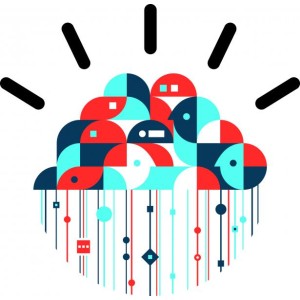IBM Mobile Uploader
IBM Mobile Uploader enables users to directly upload photos and videos from media libraries and cameras to IBM Aspera transfer servers. The IBM Mobile Uploader for iOS harnesses the Fast, Adaptive and Secure Protocol transfer technology that allows users to quickly upload digital media using native iOS device capabilities.
IBM Mobile Uploader provides:
-
Fast, secure and reliable mobile transfers that use the high-speed transfer platform to enable quick upload of media to remote servers.
-
Background upload capabilities that allow you to use the phone and other mobile applications while transfers are in progress.
-
Native iOS app design that enables direct uploads and provides near real-time progress and performance information and confirmations of successful transfers.
Fast, secure and reliable mobile transfers
-
Use the high-speed transfer platform to send files quickly using mobile networks.
-
Enable high-speed uploads of digital media to remote shares or server nodes.
-
Provide notifications for transfer status and transfer success.
-
Allow users to set the resolution of uploaded video directly captured from the device camera.
Background upload capabilities
-
Enable transfers to continue to run in the background during phone calls or while using other applications.
-
Provide automatic restart and resume capabilities for interrupted mobile uploads when a user opens the Mobile Uploader app.
Native iOS app design
-
Enables quick and easy identification of video and image files by displaying thumbnail images to help you upload the correct files.
-
Allows direct access to the picture and video library and built-in camera.
-
Enables the upload of photos, videos and files directly from the iOS camera or media library.
-
Displays transfer progress and performance information.
Fast, secure and reliable mobile transfers
- Use the Aspera FASP high-speed transfer platform to send files quickly using mobile networks.
- Enable high-speed uploads of digital media to remote Aspera Shares or server nodes.
- Provide notifications for transfer status and transfer success.
- Allow users to set the resolution of uploaded video directly captured from the device camera.
-
Background upload capabilities
- Enable transfers to continue to run in the background during phone calls or while using other applications.
- Provide automatic restart and resume capabilities for interrupted mobile uploads when a user opens the Mobile Uploader app.
-
Native iOS app design
- Enables quick and easy identification of video and image files by displaying thumbnail images to help you upload the correct files.
- Allows direct access to the picture and video library and built-in camera.
- Enables the upload of photos, videos and files directly from the iOS camera or media library.
- Displays transfer progress and performance information.