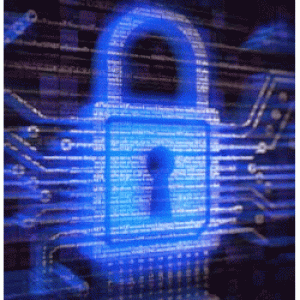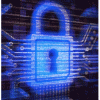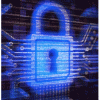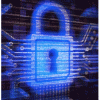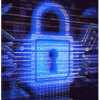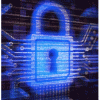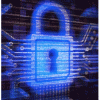IBM i 2FA for iSeries AS400 Two Factor Authentication 5250 Application Web
iSeries 2FA two-factor authentication for IBM i AS400 ensures only authorized users can logon to the iSeries system, by requiring two or more authentication requirements before allowing 5250 OS400 Sign-on or invoked when accessing sensitive data. IBM i 2FA provides a quick, simple and flexible means for security administrators to incorporate voice or mobile authentication at user sign-on for 5250, custom or third party applications, web services and unique scenarios requiring elevated authority, in addition to their User Profile and Password before accessing your system. IBM i Two-Factor Authentication is also known as MFA multi factor authentication MFA. 2FA adds at least one of the following authentication criteria to the IBM iSeries sign-on process:
A knowledge factor - something you know (like a password)
A possession factor - something you have (like your cell phone)
An inheritance factor - something that is a part of you (like your voice, fingerprint or retina)
2FA that is based on mobile and voice technologies is only as good as the service that performs the authentication. 2FA for IBM iSeries integrates with authentication services from Twilio, a well-established global provider of 2FA services, capable of delivering voice and mobile messages to every country, regardless of the location of their international sites. Read more on IBM i Multi-Factor Authentication at this blog post.
Contact for pricing, demonstrations and proof of concept trial evaluations.
2FA for IBM iSeries gives users the option to receive authentication messages as voice or mobile messages, where up to five phone numbers can be selected to receive authentication messages, and the user can select which phone number to use each time they perform 2FA authentication. The user’s preferred phone number is registered as the default delivery method.
2FA for typical 5250 Sign-on
Since most IBM iSeries users authenticate via a 5250 session, they can continue this process and proceed by entering their User ID and password or passphrase. However you choose to change the user profile to use the 2FA initial program provided by the product. The 2FA for IBM iSeries makes it easy for an administrator to implement. During implementation, a list of users is displayed with their current security level (high, medium, low), and the current setting for their initial program. Typing a single option next to the user profile will install the 2FA initial program on the user profile. The next time the user logs on, the 2FA solution will be in effect.
2FA for 3rd Party and In-House Applications
For IBM iSeries customers who have created their own Initial Programs for user profiles, you can easily call the 2FA logon initial program from within your own application to implement the two form authentication solution logon security.
2FA for specific use case scenarios like elevated authority
Some IBM iSeries shows may want to implement 2FA for only critical or sensitive application functions. For instance, when users are performing financial transactions above a certain amount, or when critical system restore functions are initiated. 2FA can be invoked for any sensitive application requirement, you can call the 2FA API to force the authentication sequence. Your application will receive notification of the success or failure of the 2FA operation and can take appropriate action.
2FA for Web Applications
IBM i web applications can also perform Two Factor Authentication by using the Alliance 2FA application program interfaces. Java, RPG, and other web application languages can easily call the application program interfaces to retrieve the valid phone numbers for a user, then perform authentication. If authentication fails, the web application can take the appropriate steps to prevent access.
For any 2FA sign-on failures, security administrators can choose one of two options for the User:
- Immediately log the user off
- Disable the user profile and log the user off
During initial implementation, administrators have the option of using a “Preview” mode, where a user will be prompted for two factor authentication, but a 2FA failures will not prevent them from continuing to their normal application. They will have the ability to contact the security administrator to resolve any problems. Once in normal 2FA activation mode, 2FA failures will not allow users to access the system.
2FA Auditing
All changes to 2FA configuration are logged in IBM security audit journal “QAUDJRN”, providing a non-modifiable audit trail. Additionally, when a user fails to enter a valid two factor authentication code, this security failure is also logged to the IBM security audit journal. Furthermore, object level auditing and user level auditing can be used to record access to 2FA configuration functions.
Most companies are implementing 2FA due to security or regulatory compliance requirements such as New York Department of Financial Services “NYCRR 500”, PCI, HIPAA, etc. However if none apply to your company, but your company has sensitive data, it is not a bad idea to think about adding 2FA.