IBM i 7.4 TR2 Announcement Details 5770-SS1 V7R4
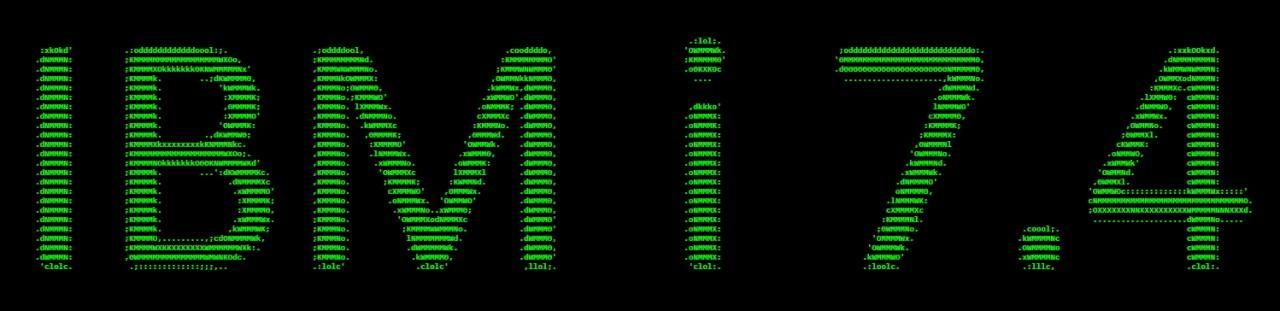
IBM i 7.4 TR2 Details: V7R4 Technology Release 2 Announcement for 5770-SS1
IBM i V7R4 TR2 Technology Release 2 for IBM POWER9 and POWER8 Systems with OS400 was announced on May 15, 2020, adding many new enhancements for security, encryption, virtualization, high availability, backup and recovery, web services, DB2 database, administration, architecture, APIs, development and many other major improvements that affect operating system components, software licenses and hardware features. Read about IBM V7R5 announcement details here.
IBM i 7.4 TR2 is supported on select Power Systems servers with POWER9 or POWER8 processors and OS400 operating systems. IBM i customers using Blades, PureFlex systems and older Power generation processors must first upgrade AS400 system hardware. IBM i Software Maintenance and Support is required for applying V7R4 Technology Refresh 2. IBM software maintenance and support allows OS and software release updates electronically, telephone support during the normal business hours, and provides Severity 1 assistance 24 hours a day, every day of the year. For additional details, go to the IBM Support Handbooks page.
For a limited time, IBM i, iSeries and AS400 customers on older Power system models with expired maintenance and support can for take advantage of IBM’s Amnesty Program to get systems back on maintenance and support without a penalty or after license fee for a limited time. This offer allows companies to take advantage of free OS and software license upgrades for fixes, performance improvements, security updates, as well as access to IBM support. The IBM Software Maintenance Amnesty Program is available for select Power and Storage System models licensed and installed in the U.S. To qualify, customers must reinstated system maintenance no later than August 31, 2020. Contact Midland for details about the Amnesty program or to reinstate your system’s maintenance and support.
IBM i 7.4 TR2 Details
Transport Layer Security (TLS) has been enhanced to leverage POWER9 capabilities for low-level cryptography instructions. Obtain IBM i Security updates with the latest HTTP PTF Group PTF SF99662. View PTF MF66828 to improve data transfer rates for AES encryption GCM cipher suites.
Elliptic curve Diffie-Hellman key exchange using Curve25519(x25519) and Curve448(x448) are now supported and enabled named elliptic curve groups list and the default named elliptic curve groups list have both been updated to include the x25519 and x448 named curves. Most applications will support these curves with no additional configuration required. The new ordered default list of groups is: Secp256r1, Secp384r1, x25519, Secp521r1 and x448.
TLSv1.2 ChaCha20 Poly1305 cipher suites for IBM i TLS now includes support for the *ECDHE_ECDSA_CHACHA20_POLY1305_SHA256 and *ECDHE_RSA_CHACHA20_POLY1305_SHA256 cipher suites for the TLSv1.2 protocol. When system value QSSLCSLCTL is set to *OPSYS, both new cipher suites are included in the QSSLCSL system value. The new ordered list of *OPSYS cipher suites is:
*AES_128_GCM_SHA256
*AES_256_GCM_SHA384
*CHACHA20_POLY1305_SHA256
*ECDHE_ECDSA_AES_128_GCM_SHA256
*ECDHE_ECDSA_AES_256_GCM_SHA384
*ECDHE_RSA_AES_128_GCM_SHA256
*ECDHE_RSA_AES_256_GCM_SHA384
*ECDHE_ECDSA_CHACHA20_POLY1305_SHA256
*ECDHE_RSA_CHACHA20_POLY1305_SHA256
Online Certificate Status Protocol (OCSP) stapling support for IBM i TLS now includes support for OCSP stapling in the TLSv1.3 and TLSv1.2 protocols. This support allows client applications to send a certificate status request extension as part of the TLS handshake, as defined in RFC 6066, requesting that the server complete OCSP requests on behalf of the client. Based on the server's OCSP configuration, server applications enabling this new support query an OCSP responder and send the OCSP response back to the client.
RSASSA-PSS certificate type has been added to TLSv1.3 for IBM i TLS and Digital Certificate Manager (DCM) now support RSA certificates with RSASSA-PSS signatures by default for TLSv1.3. This support can be configured on the application definition in DCM, with GSKit APIs or with TLSCONFIG options default Signature Algorithm Certificate List and supported Signature Algorithm Certificate List.
Native IBM i JSSE provider support for TLSv1.3 in Java8 Native IBM i JSSE provider now supports TLSv1.3. TLSv1.3 support has been added to three existing Protocol values, SSL, SSL_TLS, and SSL_TLSv2.
Digital Certificate Manager GUI interface now allows Object signing and verification, view all certificates in the store, work with multiple certificate stores at the same time, view expiration status, IFS browsing, ability to upload and download certificates from your computer, and intuitive hovering capabilities for help context on fields, buttons and tasks. The new GUI is accessed using the following link: http://hostname:2001/DCM
Obtain PTF SI71936 and recommended to apply System TLS enhancements to the TLSv1.3 and TLSv1.2 protocols.
IBM i Navigator now supports TLSv1.3 encryption and improves charting of performance data. IBM i Performance Data Investigator (PDI) graphical charts that help administrators understand the IBM i performance characteristics will now be rendered using a new modern web graphing capability. This will provide enhanced function, easier navigation, and "quick focus" on a range of time, among other improvements. The IBM I PDI new features, enhancements and fixes are extensive, and ongoing fixes are also being constantly updated, so details will not be elaborated on. In summary, New Memory Usage perspective feature, and many modernized charting features for displaying labels, zooming, defaults, tooltips and many fixes. You can read the details about the Performance on the web - Performance tools for IBM i here: https://www.ibm.com/support/pages/node/1120353/#FunctionsEnhancements
Obtain the SI72017, SI72016 and SF99662 level 4.
IBM i HTTP Apache Server (5770-DG1) has been enhanced to support the latest levels of security and encryption, including:
- TLS_CHACHA20_POLY1305_SHA256, *AES_128_GCM_SHA256, and *AES_256_GCM_SHA384
- Support for new TLS 1.2 cipher suites TLS_ECDHE_RSA_WITH_CHACHA20_POLY1305_SHA256 and TLS ECDHE_ECDSA_WITH_CHACHA20_POLY1305_SHA256
- Support new TLS 1.3 directive SSL Middle Box Compatibility Mode for compatibility
- Support new TLS 1.3 directive SSL Session Ticket Key Time Out for TLS 1.3 session ticket key timeout
- Update to directives SSL Cipher Spec, SSL Proxy Cipher Spec, SSL Cipher Ban and SSL Cipher Require to support TLS 1.2 and TLS 1.3 ciphers
- Update the default value of directive SSLV3Timeout from 86400 to 43200.
- HTTP/2 support new TLS 1.2 and TLS 1.3 ciphers
Obtain the latest IBM i HTTP PTF Group PTF SF99662.
IBM i Services capabilities have expanded access to objects and system information by leveraging the power of SQL and the Db2 for i SQL Query Engine (SQE) so developers, database engineers, system administrators, security and auditing personnel can extrapolate more data and integrate with other technologies. IBM i Services provides these new IBM i commands and APIs:
QSYS2.AUTOSTART_JOB_INFO
QSYS2.CERTIFICATE_INFO()
QSYS2.DB_TRANSACTION_INFO
QSYS2.HTTP_SERVER_INFO
QSYS2.IFS_OBJECT_PRIVILEGES()
QSYS2.JOB_LOCK_INFO()
QSYS2.LIBRARY_INFO()
QSYS2.OBJECT_PRIVILEGES()
QSYS2.PRESTART_JOB_INFO
QSYS2.PRESTART_JOB_STATISTICS()
QSYS2.ROUTING_ENTRY_INFO
QSYS2.SUBSYSTEM_INFO
QSYS2.SUBSYSTEM_POOL_INFO
QSYS2.WORKSTATION_INFO
SYSTOOLS.DELETE_OLD_SPOOLED_FILES
IBM i Services provides these enhancements to existing IBM i commands and APIs:
QSYS2.ACTIVE_JOB_INFO()
QSYS2.ANALYZE_CATALOG
QSYS2.COMPARE_FILE
QSYS2.DISPLAY_JOURNAL()
QSYS2.OBJECT_PRIVILEGES
QSYS2.OVERRIDE_QAQQINI
QSYS2.SYSDISKSTAT
QSYS2.SYSPARTITIONSTAT
QSYS2.SYSTABLESTAT
QSYS2.SYSTEM_STATUS()
QSYS2.SYSTEM_STATUS_INFO
QSYS2.USER_INFO
SYSTOOLS.VALIDATE_DATA
SYSTOOLS.VALIDATE_DATA_FILE
SYSTOOLS.VALIDATE_DATA_LIBRARY
Obtain these enhancements in the latest Db2 for i PTF Group SF99704 Level 7. Obtain the latest
Clustering has been improved for operations automation of the administrative domain of a cluster is improved. A monitored resource entry (MRE) may be added even when a node is not active or partitioned, instead of adding it manually later when the node is active again. Also, to make it easier to manage the set of IP addresses to be used for recovery of a device domain in a cluster, IP addresses can be included as device entries in a device cluster resource group (CRG).
Cluster administrative domain has a new ability that can automatically add a MRE when an object is created, even when clustering is not active or partitioned on the node. Previously when QCST_AD_CREATE policy was defined, when an object was created, it automatically added an MRE to the cluster administrative domain only when clustering was active on the node. If an object was created when clustering was not active, it required a user to add the object manually to the cluster administrative domain. A new feature is now added to the cluster administrative domain to automatically add an MRE when an object is created, even when clustering is inactive or partitioned.
The device CRG can now support IP addresses as device entries, which helps manage a set of IP addresses that need to be moved among the recovery domain nodes of a device CRG.
DB2 for IBM i continues to focus on new and advanced SQL capabilities and the ability to use SQL to access IBM i operating system details. DD2 for IBM i enhancements make it easier to deploy and extend programming interfaces:
- Weakly defined SQL distinct types are added, making it possible to unify and easily manage data-type implementations across the data model and applications.
- SQL extended indicators can be used within SQL programming language (PL) code bodies to deploy powerful yet flexible SQL statements.
- The INTERPRET built-in function is added, allowing SQL to be used to easily transform binary data into useful SQL data types.
- The JSON_TABLE table function is enhanced to support direct consumption of JSON arrays, making it easier to consume JSON feeds through SQL.
New capabilities are added to assist in the important role of managing the IBM i DB2 database:
- A COMPARE_FILE utility offers an easy way to compare two files, returning any differences in object attributes or data.
- The DB_TRANSACTION_INFO view provides insight into database transactions that are active, with extended detail.
These and other enhancements are delivered through Db2 PTF Group SF99704. To learn more about these and other Db2 for IBM i enhancements, see the Db2 for i - Technology Updates main landing page.
IBM i Licensed Program Products have new and updated functions in IBM i 7.4 TR2.
IBM DB2 Mirror for i (5770-DBM) has new features and capabilities Disaster Recovery, High Availability and Continuous High Availability, including:
Support for direct-attached storage
IBM i DB2 Mirror now supports using direct-attached storage, also known as internal storage. This support was previously limited to only external storage that supported some type of mirroring technology. Now save and restore can be used to set up Db2 Mirror for i. This support is limited to SAS-attached SSDs and NVMe. The save and restore method of configuration can also be used on external storage configurations that do not support mirroring or flash copy.
Support for automatically switching IP addresses
Db2 Mirror for IBM i has been enhanced to integrate the switching of IP addresses between the two nodes in the event of a failure. Groups of 1 to 16 addresses can be configured to automatically switch. Up to 16 groups can be defined to allow flexibility of configurations, especially in environments that may use IASPs.
Application Evaluation feature of IBM i DB2 Mirror for i is enhanced to help analyze which objects will be replicated, which lets you quickly identify which parts of an application architecture can be mirrored. It also can point out configuration changes and implement best practices for optimal system performance for your IBM i DB2 Mirror configuration. The Application Evaluation feature of DB2 Mirror only runs on an IBM i 7.4 LPAR, but it is capable of connecting to other LPARS at older OS version releases such as V7R3 and V7R2 for analysis.
IBM i PowerHA or SystemMirror (5770-HAS) has additional enhancements centered around security, integration, and usability that simplify the management of high availability environments.
For security compliance automation the Analyze Profile Activity (ANZPRFACT) functionality could only be used to find and disable user profiles that have not been used in a specified number of days. In a high availability environment, users typically sign in only to the production system, causing user profile usage information to be updated only on the production system. After a switchover or failover when the ANZPRFACT processing runs on the new primary node, many more users than just the inactive users are disabled, impacting the availability of the system for many users.
IBM i PowerHA now allows a new policy (QHA_AD_ANZCADPRF) and a command (ANZCADPRF) that analyzes and caches usage information across nodes in the PowerHA for i environment. This capability helps users meet security policies of disabling inactive profiles on all nodes while avoiding auditing concerns that exist with other high availability solutions.
Real-time Recovery Point Objective (RPO) information is a key metric for monitoring business continuity RPO, which indicates how much data will be lost in the event of a disaster. IBM i PowerHA now displays real-time RPO information for both IBM Spectrum Virtualize (SVC)-based replication and IBM Copy Services Manager (CSM) for DS8000-based replication.
PowerHA for i SQL services
Taking direction from other components of IBM i, PowerHA for i now includes support for SQL services to retrieve PowerHA information. This initial support includes SQL-based access for the following:
Cluster and cluster node information and status
Administrative domain and monitored resource information and status
Cluster resource group information and status
Simplified updates and upgrades with automated version management
PowerHA for i now automatically updates the PowerHA version once the upgrade or PTF has been applied to all nodes within the environment. Previous versions of PowerHA for i often introduced new features that required the command Change Cluster Version (CHGCLUVER) to be run before enabling the new functionality. This new feature simplifies the management of the PowerHA environment by eliminating the need to use the CHGCLUVER command.
Additional enhancements
There are several other enhancements to PowerHA for i, including:
Improvements to the automated management of the administrative domain policy QCST_AD_CREATE, allowing it to function even when clustering is inactive or partitioned. Previously, when clustering was inactive or partitioned, and a resource was covered by the QCST_AD_CREATE policy, a message was sent to the QSYSOPR message queue indicating that the resource was unable to be added to the administrative domain automatically. With this enhancement, resources are automatically added even when clustering is inactive or partitioned.
A redesign of session display screens now takes advantage of 132 column displays and provides a clearer indication of replication status.
Simplification of the configuration and management of PowerHA for i, by updating some commands to provide contextual F4 prompt options, optimized to the specific environment and configuration.
For more information on these enhancements and to get started, see the IBM PowerHA SystemMirror for i wiki page.
IBM Backup, Recovery and Media Services for i (5770-BR1)
BRMS is improved based on feedback from BRMS users. The major enhancements are:
A new setting that verifies there is enough storage available for a restore operation before submitting the restore.
Enhanced logging that offers a new setting to log additional messages from backup and restore operations.
Tracing is no longer in the /tmp directory, allowing start-up jobs to clear temporary space without losing BRMS tracing.
Existing user profiles used to perform BRMS operations may require additional authority to allow proper access. Additional authority may be granted using the SETUSRBRM command with the new USAGE(*AUT) parameter option. Note that *SECADM authority is required to use the SETUSRBRM command.
Processing of INZBRM OPTION(*FLASHCOPY) STATE(*STRPRC) now ends the BRMS Enterprise subsystem named Q1ABRMENT.
Reclaim Media (Q1ARCLMED) API provides the ability to reclaim tape volumes.
DRDA/DDM Conjoined Mutual Authentication is now supported.
Enhanced processing of job log messages improves performance.
The STRRCYBRM command now orders * IBM and *ALLUSR libraries by ascending tape sequence order.
Turnkey virtual support is available when using media classes named QAVVRTTAP or QAVVRTOPT.
These enhancements are available with 7.4 PTF SI71975.
IBM HTTP Server (Powered by Apache)
The HTTP server for IBM i has been enhanced to support the latest levels of security and encryption. These enhancements include:
Support for new TLSv1.3 cipher suites TLS_CHACHA20_POLY1305_SHA256, *AES_128_GCM_SHA256, and *AES_256_GCM_SHA384
Support for new TLSv1.2 cipher suites TLS_ECDHE_RSA_WITH_CHACHA20_POLY1305_SHA256 and TLS ECDHE_ECDSA_WITH_CHACHA20_POLY1305_SHA256
Support for new TLSv1.3 directive SSLMiddleboxCompatibilityMode for compatibility
Support for new TLSv1.3 directive SSLSessionTicketKeyTimeOut for TLSv1.3 session ticket key timeout
Update to directives SSLCipherSpec, SSLProxyCipherSpec, SSLCipherBan, and SSLCipherRequire to support TLSv1.2 and TLSv1.3 ciphers
Update the default value of directive SSLV3Timeout from 86400 to 43200
HTTP/2 support for new TLSv1.2 and TLSv1.3 ciphers
IBM Rational Development Studio for i (5770-WDS)
IBM i has added several new features to RPG, increasing the appeal of the language to modern programmers. Listening to requests from the IBM i development community has enabled IBM to meet the needs of IBM i developers. These updates include:
%TIMESTAMP() returns a value with microsecond precision. %TIMESTAMP(*UNIQUE) returns a 32-byte unique timestamp with microsecond precision and with "uniqueness" digits in the final 6 fractional seconds.
%KDS supports a variable or expression for the second "number of keys" parameter.
The LIKEDS keyword supports a simple qualified name.
For more information on details and updates, see the RPG Cafe website.
IBM Rational Developer for i (RDi 9.6.0.7) (5733-RDW) (D0C5FLL/D0ZN3LL in Passport Advantage®)
Continuous focus on developer productivity and ease-of-use modern programming has yielded improved RDi features and usability. This latest update includes significant improvements to continue to help RPG developers with the process of refactoring and modernizing code:
New extract procedure refactoring feature can be used to convert business rules into reusable procedures in RPG. To use this new function, select a block of code in a source member and right-click -> Refactor -> Extract Procedure. Change the procedure name to something meaningful and then follow the wizard. Press Ctrl+Z to undo the procedure creation.
New library list view to easily modify a library list from any RDi perspective. To get the new Library List tab, click Window -> Show View -> Other -> IBM i -> Library List. Manipulate the current job library list using the buttons.
Preference search filter has been enhanced to provide more accurate results for RDi preferences.
RDi now uses the ACS SQL formatter to provide full support for the SQL language embedded in RPG. Programmers formatting their embedded SQL will see that syntax errors are detected and highlighted automatically. Additionally, the new formatter is invoked when you ask to format an SQLRPGLE member, or for the selected lines therein, using the same menu invocation.
IBM i Service Entry Points now allow conditional entries for breakpoints.
Support for variables exceeding 4,000 in length has been added to the RDi Debugger. This will improve the ability to debug large character variables from JSON or XML documents.
For more information on these and many more enhancements, see the IBM Rational Developer for i fix list.
IBM i Access Client Solutions (5733-XJ1) has a ton of enhancements for 5250 emulation, but many are probably considered by most to be fixes more so than an enhancement. For instance you will now be able to copy and paste special characters from HTML and Microsoft Windows documents.
Capability to reorder a print screen collection.
When launching sessions from Session Manager, the current entry in Session Manager will remain selected when the 5250 session exits.
An option to "Disable the popup keypad menu" is added under: 5250 Session Manager --> Tools --> Customize Menu Bar.
Print Screen Setup option allows column separators to be set independently from the Display session.
Allows use of the Yen symbol and backslash key at the same time.
General enhancements:
Shows a splash screen until product starts
Run SQL Scripts
Improvements to the SQL Content Assist feature to include additional aspects of the SQL language and improved performance
Content Assist preferences support, including description text and data type
Schemas
Weakly defined SQL distinct types are added, making it possible to unify and easily manage data-type implementations across the data model and applications.
Open Source Package Management feature of ACS has been enhanced to make it easier to install RPM-based open source packages. With the new SSH tunneling option, RPMs can be installed on an IBM i partition even if that partition does not have direct access to the internet-based RPM repository.
Open source
The open source ecosystem continues to grow, with emphasis on the RPM-based set of deliveries. To get started with RPMs, see the IBM i RPM Open Source repository.
IBM i Administration Runtime Expert 5733-ARE improves administrators ability to manage, distribute and apply PTFs to multiple IBM i partitions more advanced options for individual machines. Details about the Administration Runtime Expert for IBM i can be read here: https://www.ibm.com/support/pages/node/664465
Open Source Support 5733-OPS features and capabilities continue to be added with each new update and more frequently within each Open Source technology within the RPM pile. RPM pile for IBM i allows for seamless experience for installing, managing and using open source technologies on the IBM I with the "yum" package manager. Read more about this exciting new feature here:
https://bitbucket.org/ibmi/opensource/src/master/docs/yum/
Nagios core Plugin Support for IBM i is a Open Source tool for monitoring your IBM i systems and even entire data centers. The latest updates for IBM i services adds more metrics that can be monitored and collected using Nagios, and improves 'pre' and 'post' processing capabilities by allowing actions to be combined into a seamless collection and distribution process.
Python ecosystem enhancements includes an SQL Alchemy adapter for IBM i that allows development and deployment of IBM i applications through SQL Alchemy, which provides an object-relational mapper (ORM), among other things. For more information, see the SQLAlchemy website and the IBM i adapter GitHub new project page https://www.sqlalchemy.org/ or for more information on the new IBM i adapter visit the GitHub project page at https://github.com/IBM/sqlalchemy-ibmi
The Python ODBC bridge is now available in RPM form as the ‘pyodbc’ package. By installing the ‘python3-pyodbc’ package, you can use IBM i Access ODBC driver to communicate with Db2 for i from Python programs. For more information on the pyodbc package, see https://github.com/mkleehammer/pyodbc/wiki
Integrated Web Service (IWS) server has improved status and error reporting for the HTTP interface, as well as better controls for passing variables across the connection. Integrated Web Services for i enables Integrated Language Environment (ILE) applications to integrate with web services and the service-oriented architecture (SOA) arena with little effort, knowledge, and resources. The convergence of web service and IBM i technologies can help enterprises liberate core business assets by making it easier to enrich, modernize, extend and reuse them well beyond their original scope of design. In addition, developers can now wrap SQL with a Rest API call without having to leave ODBC or JDBC connections open externally. IWS latest enhancements include:
IBM i Hardware and firmware update expand configuration options to simplify operations and improve performance of LPM configurations:
IBM i VTL and tape library virtualization support now allows sharing virtual tape libraries, IBM TS2900 (3572), IBM TS3100, IBM TS3200 (3573) and IBM TS4300 (3555) tape library devices between multiple IBM i partitions without requiring multiple adapters, a SAN switch, or a VIOS partition. This support is for both a SAS-attached tape library device and a Fiber Channel-attached tape library device, and the server and client partitions can be running any combination of IBM i 7.2, IBM i 7.3, or IBM i 7.4.
IBM i tape library virtualization enhancement is useful to customers that use manual operations to share tape library devices among IBM i client partitions with a single IBM i partition owning the tape library device, with the tape library device dedicated to a single IBM i partition, and who need to manually Vary Off, DLPAR, and then Vary On the device in the desired partition.
IBM i 7.4 TR1 and IBM i 7.3 TR7 and PTFs allows some new IBM i Virtualization features and functions which may require VIOS or iVirtualization where the IBM i is serving I/O to a client IBM i, AIX, or Linux partition, or where IBM i is a client of an IBM i partition. The IBM Power hosting partition can be any IBM i release, IBM i V6R1 or later that is supported by the Power System processor generation or with VIOS, and the IBM i client partition can also be any IBM i V6R1 or newer.
IBM i Tape Virtualization support has been added to allow the sharing of a tape library among multiple IBM i partitions, without requiring multiple adapters, a SAN switch, or a VIOS partition. The sharing of the library device is done via an NWSD, as easily as sharing a stand-alone tape device. Both the server and client IBM i partitions can be running any combination of IBM i V7R4, V7R3 or V7R2. IBM I Tape Drive and Virtual Tape Library configuration types supported include SAS direct-attached devices, Fiber Channel direct-attached devices and SAN-attached Fiber Channel devices.
Obtain the IBM i Tape Virtualization on or before June 30, 2020. Support is provided via the following PTFs and has additional perquisites: IBM i V7R4 MF66863, V7R3 MF64802 and V7R2 MF64803
Additional support documentation about specific IBM Tape and Tape Library devices can be viewed here: https://www.ibm.com/support/pages/ibm-i-removable-media-tape-and-tape-library-devices
IBM i Hybrid Network Virtualization allows Power9 and newer Power systems to more fully and efficiently utilize increasing network bandwidths, and still use the Live Partition Mobility (LPM) function, configurations are now supported where a native Virtual Function is used for performance, and a virtual interface (vNIC or Virtual Ethernet/SEA) is used for the live migration. Single Root I/O Virtualization (SR-IOV) technology provides low overhead for hardware adapter sharing, resulting in the best overall performance and Quality of Service (QoS) capability. Essentially, a native Virtual Function is configured as the primary network interface, and a virtual interface is configured as a back-up in the VIPA configuration. IBM i Hybrid Network Virtualization then automates the remove and add of the SR-IOV logical port as part of the partition migration. IBM i Hybrid Network Virtualization requires IBM POWER9 Server with IBM i 7.4 TR1 or higher, or IBM i 7.3 TR7 or higher, with System firmware level FW940 and HMC level 9.1.940.0.
IBM PowerVM V3.1.1 Service Pack 20 release includes hybrid network virtualization capability, which utilizes SR-IOV to enable virtualized networking configuration of VMs for optimal performance while also supporting LPM.

